
The next page displayed is the Sites page. This is similar to the Sites page used in other Display Wizards, but serves a different purpose and shows different options depending on the view type that was selected on the previous page.
If the Menu Designer view type was selected, then the Sites page is used to identify the site(s) that contains the pages to include in the Menu Navigation display. Once you have identified the site(s), you will go to another wizard page to identify the individual pages to include. The Sites page for a Menu Designer view looks like this:

If the Menu Navigation List or Cascading Navigation List view type was selected, then the Sites page is used to identify the site(s) that contains the list(s) to be referenced. Once you have identified the site(s), you will go to another wizard page to identify the list(s) to reference. The Sites page for a Menu Navigation List view or a Cascading Navigation List view looks like this:
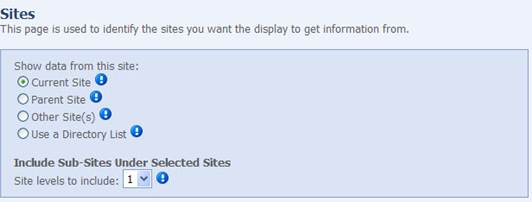
Depending on the view type, these options are provided:
•Current Site – Retrieve the menu navigation information from the current site (or starting from the current site).
•Parent Site – Retrieve the menu navigation information from the current site’s parent site (or starting from the current site’s parent site).
•Other Site(s) – Retrieve the menu navigation information from one or more URLs identified by the builder. When this option is chosen, the builder can either type in the desired URL , enter a Global Link/Variable,or click the Browse button to view a tree-style list of all available sites in the current site selection. The selection area defaults to the current side and the Browse button can be used to locate different sites.
•Use a Directory List – Look at a list that contains the sites and lists to be referenced.
If the view type is set to either of the list-type views, then the builder is also prompted to identify the number of site levels to include in the Menu Navigation. A drop-down allows you to choose any number of levels from zero to seven, with the default set to one level.
Once selections have been made on this page, the next wizard page that is displayed varies depending on the view type selected earlier.
•If the view type is set to Menu Designer, the Page Selection page is displayed next.
•If the view type is set to Menu Navigation List or Cascading Navigation List, the Lists page is displayed next.