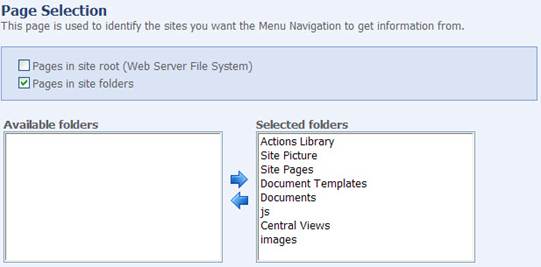
The Page Selection page is only displayed when the view type is set to Menu Designer. This page is used to identify whether the pages to be referenced by the Menu Navigation are located in the root of the selected site(s), in the site folders, or both. When this page is accessed, it looks like the sample shown below. Either or both of the checkboxes can be selected.
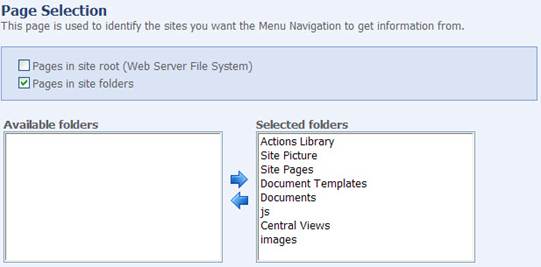
When Pages in site root is selected, only the pages in the root of the selected site(s) will be available for selection when the builder chooses the pages to include in the Menu Navigation.
When Pages in site folders is selected, which is the default, any pages located within folders in the selected site(s) will be available for selection when the builder chooses the pages to include in the Menu Navigation. When this option is selected, a selection area with available and selected folders is shown, as demonstrated in the example above.
Highlight the folders you want to reference in the Available folders area and click the right arrow icon to move them to the Selected folders area.
When you are finished making your selections, proceed to the Display Settings page.