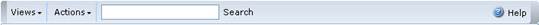
As of the current release, the Toolbar Settings page simply allows the builder to either show or hide the Toolbar at the top of the user interface. Additional properties will be added to this page in future releases. A sample toolbar is shown below.
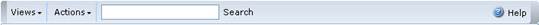
Note that the Actions portion will only be included in the toolbar if you have made actions available via the Display Wizard.