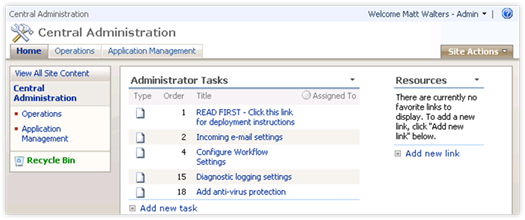
The steps to access the CorasWorks Central Configuration options are as follows. Please note that you must have Server Administrator rights to use the SharePoint Central Administration.
1. Access the web front end server for the web application where you wish to enable the CorasWorks options.
2. On the server, select Start/All Programs/Administrative Tools (SharePoint 2007) or Start/All Programs/Microsoft SharePoint 2010 Products (SharePoint 2010).
3. Open the SharePoint Central
Administration tool. A page like the one shown here is
displayed.
Figure 1: SharePoint Central Administration Tool – SharePoint 2007
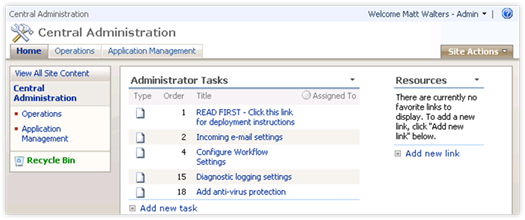
Figure 2: SharePoint Central Administration Tool – SharePoint 2010

4. Select the Application Management link along the left side of the Central Administration page.
Figure 3: SharePoint Application Management – SharePoint 2010

5. Look for the sections entitled “CorasWorks Central
Configuration” or “CorasWorks Advanced Settings.” The following sections
will discuss the options within those sections.