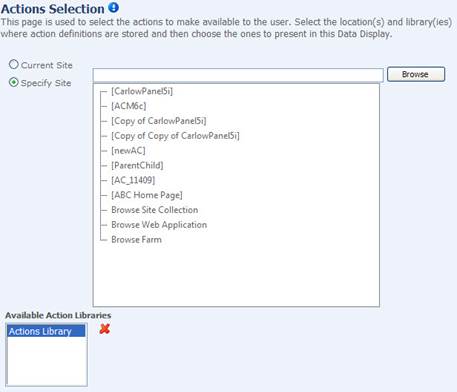
Most CorasWorks components support the use of global links. This means that global links can be referenced in any property that contains a URL, whether the property is located in the Display Wizard for a data display or navigation display, or in any of the builder wizards. When a reference is made to a global link, the component will look up the link to determine the corresponding URL.
As an example, here is an excerpt from the Actions Selection page in the Action Launcher’s Display Wizard.
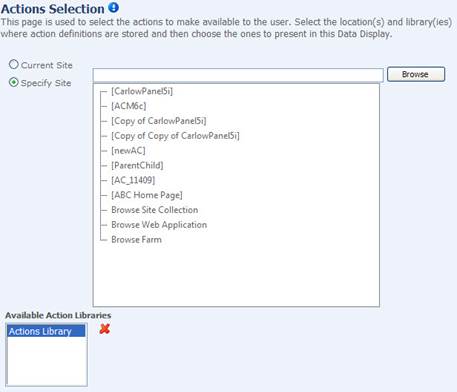
At the top of the page, the builder identifies the location of the actions library where the actions to be enabled are located. Rather than typing out the entire URL, the builder can simply type the name of the global link in the entry area to the right of the Specify Site radio button, making sure that the global link is typed with square brackets around it.
Alternatively, the builder can click on the Browse button to the right of the entry area. An area below the entry field is expanded with the available sites, followed by options for Global Links, Browse Web Application, and Browse Farm. The builder can click on the Global Links option to see a list of all available global links for the current server.
When the builder hovers over any of these global links, the URL represented by each link is shown in a tooltip for easy identification. The builder clicks on the global link to use and it is placed in the entry area to the right of the Specify Site property. The global link is treated the same as a URL and in this example, all available action libraries at the URL represented by the link are displayed in the Available Action Libraries area.
If the builder returns to this page at some point in the future, the global link name will continue to be displayed in the property where it is referenced. The component converts the global link to a URL behind the scenes, but the link name is displayed to the builder.
If the URL associated with the global link identified here is edited, it will affect this property on the Actions Selection page. If the new URL does not have an actions library with the same name or if the library does not contain action definitions with the same names, the user will not be able to execute the actions that were originally selected on this page by the builder.