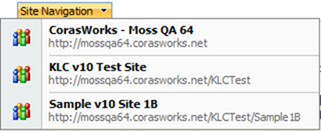
Overview
The CorasWorks Up To Navigation component provides quick access to other sites in the current site hierarchy. When a user hovers their mouse over the Up To Navigation, a drop-down navigation menu is displayed with links to all of the parent sites within the current site hierarchy. With this component, users don’t have to move back up through a hierarchy of sites one site at a time; they can just click on any of the links to go to the corresponding site.
The figure below shows a sample Up To Navigation drop-down menu.
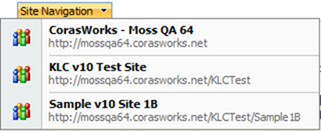
By default, the Up To Navigation shows the top level site first, followed by the sub-sites. However, an option is available to reverse the order and show the “bottom” site at the top.
NOTE: In order for an individual to have access to the Display Wizard, they must have at least the following minimum site permissions:
•Manage Permissions
•Create Subsites
•Manage Web Site