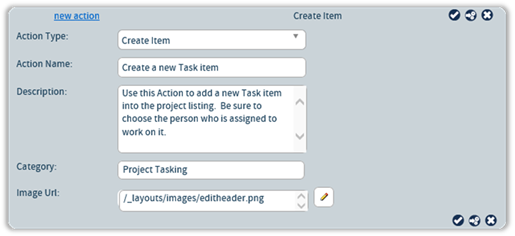
The Actions Wizard splits the editing of the Action into two parts. On the Actions Wizard home page the user can edit the name, description, category, or the image for the Action by clicking on its name (or on the editing pencil icon). Even the Action type can be modified, allowing users to change the type of the Action without having to rebuild.
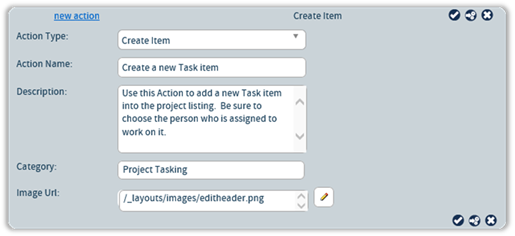
Once the Action has had its identifying items updated, click on the Action’s checkmark button to save.