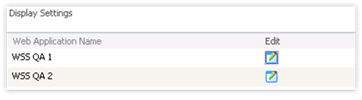
By default, the v11.4 Basic Calendar and Basic Grid are using the updated newer (v11.2) display. However, the default display setting for these components can be set through the following steps.
1. Access the Central Administration site, then the Application Management page.
2. Scroll down to the CorasWorks Central Configuration section and click on Throttling link. A page like the one shown below is displayed, with a listing of all available web applications on the server.
Figure 8: Throttling/Default Display Settings – Web Applications
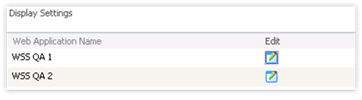
3. Click on the Edit icon to the right of the web application where you want to enable the default display type. The Display Settings page is displayed as shown here.
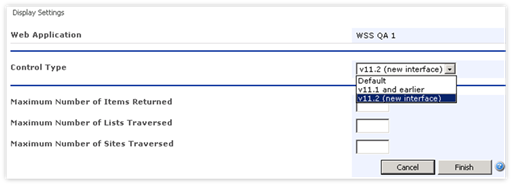
4. There are four properties on this page, but only one applies the Display. The Control Type field has the following entries:
•Default Do not choose this option.
It is included for consistency in the displays.
•v11.1 and
earlier This
option sets the Basic Calendar and Basic Grid to use the v11.1-era
display. Any enhancements made with the v11.2 display will be
ignored.
•v11.2 (new
interface) This
is the default option. All Basic Grids and Basic Calendars will use the
new display interface. This is the recommended
setting.
5. Set Control Type field to the intended setting, then click on the Finish button to apply the display type to the Basic Grid and Basic Calendar.
|
NOTE |
Effective with the CorasWorks v11.2 release, the Basic
Calendar and Basic Grid are using a new display. This display
ensures better compatibility with SharePoint 2010, improved performance,
and more exporting/printing options. |
Table 3: Note On Basic Calendar And Grid Displays