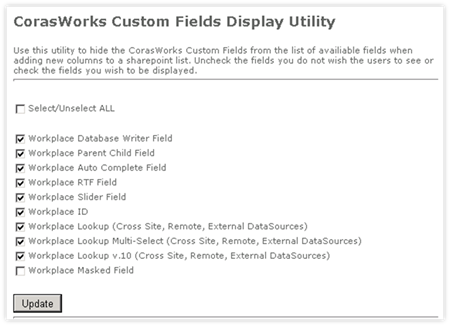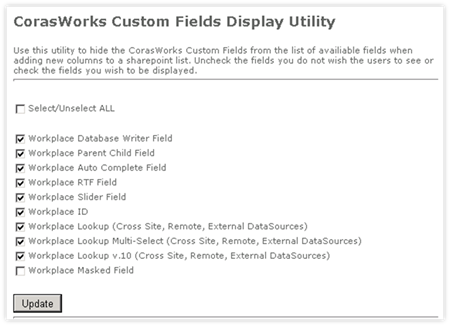
1. Access the Central Administration site, then the Application Management page.
2. Scroll down to the CorasWorks Advanced Settings section and click on the Custom Fields Display Utility link.
3. Within the CorasWorks Custom Field Display Utility page, select or deselect the fields that are to be displayed for the users when they build a new list or library.
4. Once the fields are selected, click on the Update button to apply the changes.
Figure 6: CorasWorks Custom Fields Display Utility Page